這一篇來講講粒子怎麼控制,在 Unity 的粒子系統裡,其實每一顆粒子都可以被手動控制,這裡我們做一個範例來看看。
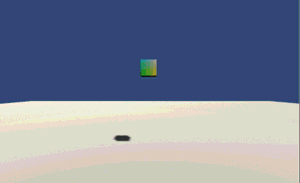
在這個例子,我們手動把粒子設定在我們要的位置,最簡單就是把它排成一個的正方體。然後再給它一個隨機的方向速度,讓它噴出去。
設定
以下是我們對粒子系統的設定:
- PlayOnAwake 是關閉的。
- Collision 是打開的讓它有碰撞。
- Renderer 把它設定成 Mesh Cube,因為我們會對粒子改顏色,所以建立一個 Material 再寫一個簡單有頂點色的 Shader 給 Renderer。
除了以上三個,其它功能的都是關閉不勾選的。
操作流程
我們操作粒子的流程如下:
- ParticleSystem.MainModule.maxParticles 設定粒子的最大噴發數
- ParticleSystem.Emit 噴發粒子
- ParticleSystem.GetParticles 取出所有可用粒子
- ParticleSystem.Particle.position 設定粒子位置
- ParticleSystem.Particle.startSize 設定粒子大小
- ParticleSystem.Particle.startColor 設定粒子顏色
- ParticleSystem.Particle.startLifetime 設定定子存活時間
- ParticleSystem.SetParticles 把設定過的粒子塡回粒子系
要注意的是 ParticleSystem.GetParticles 時,傳進去的 Array 必需要先 new 出來,不然會取不到粒子的 array。
按鍵輸入
為了能看清楚粒子排出來的結果,我們寫成按下 A 鍵時會建立粒子並把 ParticleSystem.MainModule.simulationSpeed 設為 0 讓它停留在原位;然後按下 B 鍵時再手動把 simulationSpeed 設 1 讓它模擬下去,爆炸開來。
大約就這樣子,簡簡單的就完成了!
我們也可以在 LateUpdate 每個 frame 對粒子各種變化的操作,如對位置的運算加入數學公式,粒子就會依公式的結果顯示在結果的位置。
以下就是程式及 Shader
CS:
//Arc https://arclee0117.wordpress.com
using System.Collections;
using System.Collections.Generic;
using UnityEngine;
public class ParticleExp : MonoBehaviour {
public ParticleSystem m_ParticleSystem;
ParticleSystem.Particle[] m_Particles;
public uint m_DimX = 1;
public uint m_DimY = 1;
public uint m_DimZ = 1;
public float m_Size = 1;
public float m_ForceScale = 1;
bool m_CreateParticle = false;
// Use this for initialization
void Start ()
{
}
void Update()
{
if (Input.GetKeyUp(KeyCode.B))
{
// 開始。
ParticleSystem.MainModule mm = m_ParticleSystem.main;
mm.simulationSpeed = 1.0f;
}
else if (Input.GetKeyUp(KeyCode.A))
{
// 設定。
SetupParticle();
}
}
// 把粒子設定成目標的型狀。
void SetupParticle()
{
ParticleSystem.MainModule mm = m_ParticleSystem.main;
// 設定數量。
mm.maxParticles = (int)(m_DimX * m_DimY * m_DimZ);
// 清空,噴發。
m_ParticleSystem.Clear();
m_ParticleSystem.Emit(m_ParticleSystem.main.maxParticles);
if (m_Particles == null || m_Particles.Length != m_ParticleSystem.main.maxParticles)
{
m_Particles = new ParticleSystem.Particle[m_ParticleSystem.main.maxParticles];
}
// 取出粒子。
// 因為才剛噴發而己,所以一定都是 alive 的粒子,可以拿來操作。
m_ParticleSystem.GetParticles(m_Particles);
// 接下來就假設我們要噴一個大立方體的正方型。
Vector3 tempV3 = Vector3.zero;
Color tempColor = Color.black;
Vector3 centerPos = Vector3.zero;
centerPos.x = -m_DimX / 2;
centerPos.y = -m_DimY / 2;
centerPos.z = -m_DimZ / 2;
for (uint x = 0; x < m_DimX; x++)
{
for (uint y = 0; y < m_DimY; y++)
{
for (uint z = 0; z < m_DimZ; z++)
{
uint idx = (x * m_DimY * m_DimZ) + (y * m_DimZ) + z;
// 設定位置。
tempV3.x = centerPos.x + x;
tempV3.y = centerPos.y + y;
tempV3.z = centerPos.z + z;
m_Particles[idx].position = tempV3 * m_Size;
//設定顏色。
tempColor.r = (float)x / (float)m_DimX;
tempColor.g = (float)y / (float)m_DimY;
tempColor.b = (float)z / (float)m_DimZ;
m_Particles[idx].startColor = tempColor;
// 設定大小。
m_Particles[idx].startSize = m_Size;
// 噴出的方向。
tempV3.x = Random.Range(-1.0f, 1.0f);
tempV3.y = Random.Range(-1.0f, 1.0f);
tempV3.z = Random.Range(-1.0f, 1.0f);
m_Particles[idx].velocity = tempV3 * m_ForceScale;
m_Particles[idx].startLifetime = 10;
}
}
}
// 把改過的粒子設定回粒子系統裡。
m_ParticleSystem.SetParticles(m_Particles, m_Particles.Length);
// 先停止,等一下再手動操作。
mm.simulationSpeed = 0;
}
}
Shader:
//Arc https://arclee0117.wordpress.com
Shader "Custom/meshshader" {
SubShader {
Tags { "RenderType"="Opaque" }
LOD 200
CGPROGRAM
// Physically based Standard lighting model, and enable shadows on all light types
#pragma surface surf Standard fullforwardshadows vertex:vert
// Use shader model 3.0 target, to get nicer looking lighting
#pragma target 3.0
sampler2D _MainTex;
struct Input {
float3 vertColor;
};
struct InOutData
{
float4 vertex : POSITION; // The vertex position in model space.
float3 normal : NORMAL; // The vertex normal in model space.
float4 color : COLOR; // Per-vertex color
};
void vert(inout InOutData v, out Input o)
{
UNITY_INITIALIZE_OUTPUT(Input, o);
o.vertColor = v.color;
}
void surf (Input IN, inout SurfaceOutputStandard o) {
o.Albedo = IN.vertColor;;
}
ENDCG
}
FallBack "Diffuse"
}
不要吐草我:"霹靂星球應該不是方型的吧!"




您好! 非常棒的學習例子,請問可以跟您要整個project嗎? 純學校研究 絕不公開!
謝謝!
讚讚
謝謝支持,目前無法提供整個 Project 耶(因為整個 Project 包涵太多不可告人的東西了,要花點間間整理過才能提供最小的 Porject)。
讚讚